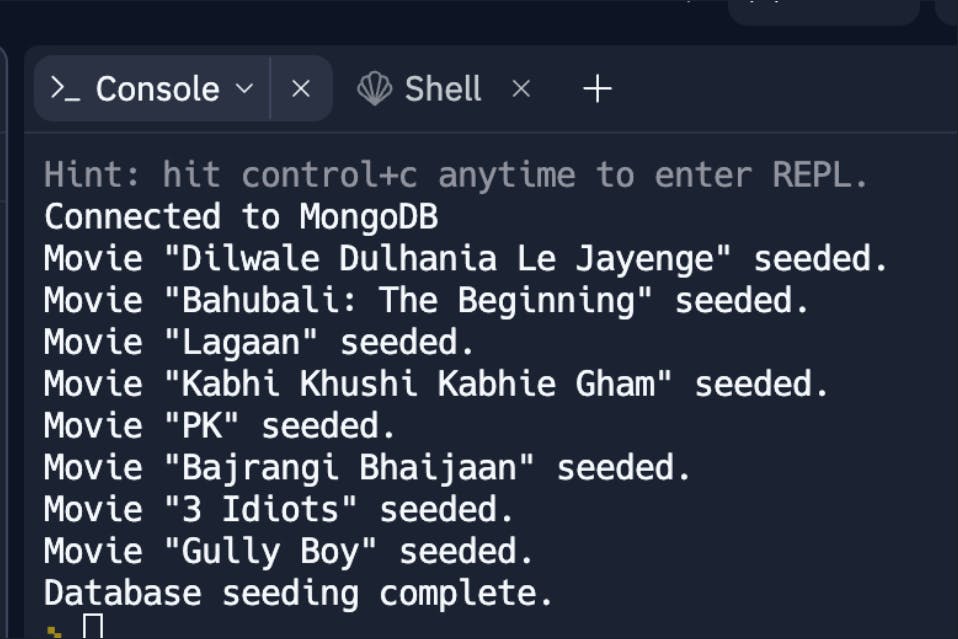Backend 1.2_CW Exercises
1. learning data modeling
Create mongoose models for the given images.
Add data to the model

Solution
const mongoose = require('mongoose')
const studentSchema = new mongoose.Schema({
registrationNumber: String,
studentId: Number,
studentName: String,
studentProfilePicURL: String,
fatherOrGuardianName: String,
standard: String,
emergencyContact: Number,
})
const Student = mongoose.model('Student', studentSchema)
module.exports = Student
// function to add student data
async function addStudentData() {
const newStudent = new Student({
registrationNumber: 'IN7383743',
studentId: 123456,
studentName: 'Alveena S. Kudhus',
fatherGuardianName: 'Salam Kudhus',
standard: '1st A',
emergencyContact: 9790547171,
})
try {
const savedStudent = await newStudent.save()
console.log('Student data saved successfully:', savedStudent)
} catch (error) {
console.error('Error saving student data:', error)
}
}
addStudentData()
1.2
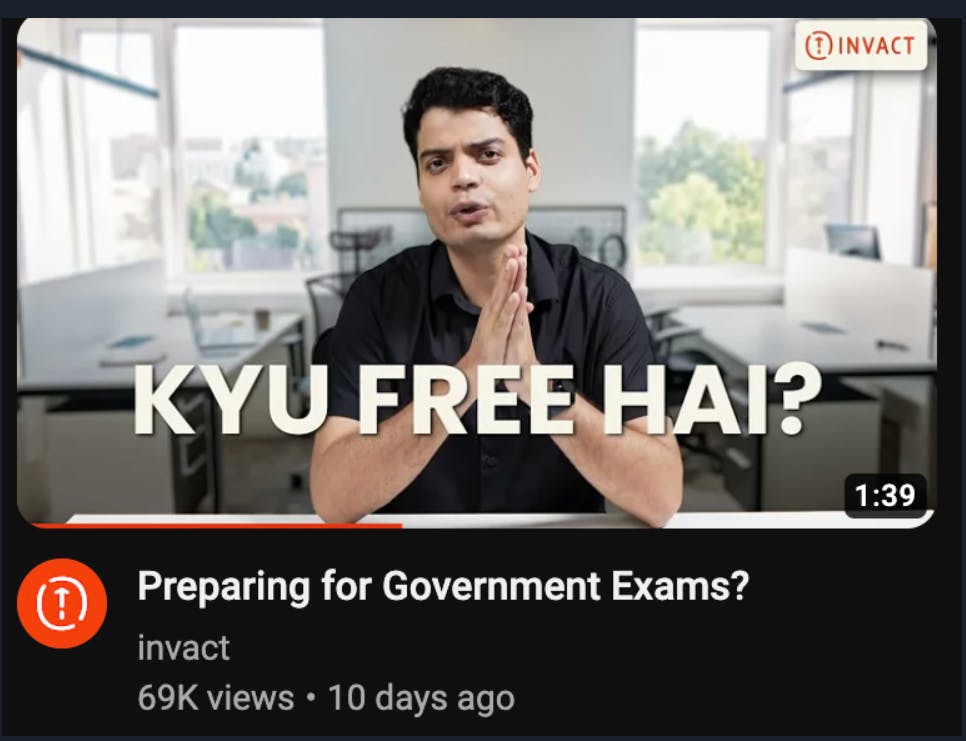
solution
const mongoose = require('mongoose')
const videoSchema = new mongoose.Schema({
videoTitle: String,
channelName: String,
channelLogo: String,
viewsCount: Number,
thumbnailURl: String,
totalTime: Number,
watchedTimeInSeconds: Number,
postedDate: Date,
videoURL: String,
})
const Video = mongoose.model('Video', videoSchema)
module.exports = Video
// function to add video data
async function addVideoData() {
const newVideo = new Video({
videoTitle: 'Preparing for Government Exams?',
channelName: 'Invact',
channelLogo: '<imglink>',
viewsCount: 69000,
postedDate: '22/08/2023',
})
try {
const savedVideo = await newVideo.save()
console.log('Video data saved successfully:', savedVideo)
} catch (error) {
console.error('Error saving video data:', error)
}
}
addVideoData()
1.3

solution
const mongoose = require('mongoose')
const twitterProfileSchema = new mongoose.Schema({
fullName: String,
username: String,
profilePicURL: String,
statusURL: String,
bio: String,
company: String,
city: String,
country: String,
portfolioURL: String,
followersCount: Number,
followingCount: Number,
})
const Profile = mongoose.model('Profile', twitterProfileSchema)
module.exports = Profile
// add profile data
async function addProfileData() {
const newProfile = new Profile({
fullName: 'Tanay Pratap',
username: 'tanaypratap',
profilePicURL: '<imagelink>',
bio: 'Engineering Web @microsoft, teaching at learncodingfree.org',
company: 'Microsoft',
city: 'Bangalore',
country: 'India',
portfolioURL: 'https://tanaypratap.com',
handle: 'tanaypratap',
followersCount: 2900,
followingCount: 0,
})
try {
const savedProfile = await newProfile.save()
console.log('Profile data saved successfully:', savedProfile)
} catch (error) {
console.error('Error saving profile data:', error)
}
}
addProfileData()
1.4
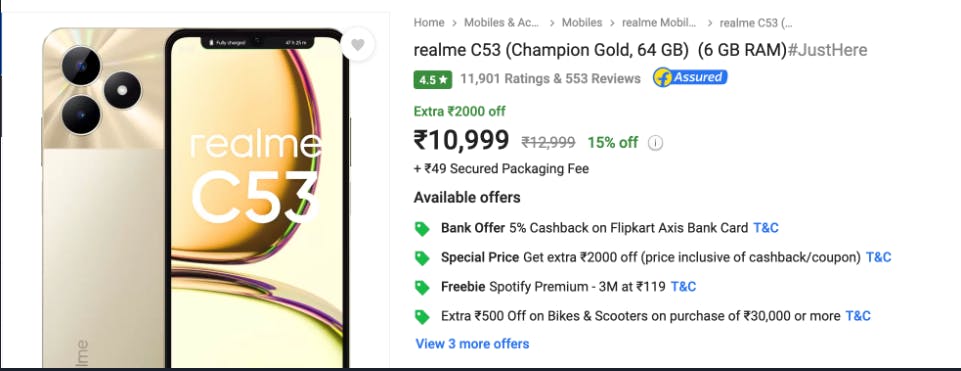
{
category: "Mobile",
productName: "realme C53",
productColor: "Champion Gold",
productImage: "<image source>",
space: "64 GB",
ram: "6 GB",
price: 10999,
rating: 4.5,
ratingCount: 11901,
reviewCount: 553
}
2
Create a model for movie. The model includes the following fields:
title (String): The title of the movie. This field is required, meaning every movie entry must have a title.
releaseYear (Number): The year the movie was released. This field is also required.
genre (Array of Strings): The genre(s) to which the movie belongs. The genre should be one of the predefined values: 'Action', 'Drama', 'Comedy', 'Romance', 'Thriller', 'Fantasy', 'Sci-Fi', 'Horror', 'Sports', 'Musical' or 'Other'.
director (String): The name of the director of the movie. This field is required.
actors (Array of Strings): A list of actors' names who were part of the movie's cast.
language (String): The language in which the movie is presented. This field is required.
country (String): The country where the movie was produced. The default value is 'India'.
rating (Number): The movie's rating, represented as a number. The rating must be between 0 and 10. The default value is 0.
plot (String): A brief description or plot summary of the movie.
awards (String): Any awards or recognitions the movie has received.
posterUrl (String): The URL to the poster image of the movie.
trailerUrl (String): The URL to the official trailer of the movie.
In the model also include the option { timestamps: true }, which adds createdAt and updatedAt fields to track the creation and modification times of each movie entry.
syntext
const movieSchema = new mongoose.Schema({
title: {
type: String,
required: true, // if a field is required
},
releaseYear: {
type: Number,
required: true,
},
genre: [
{
type: String,
enum: [
'Action',
'Drama',
'Comedy',
'Romance',
'Thriller',
'Fantasy',
'Sci-Fi',
'Horror',
'Sports',
'Musical',
'Other',
],
},
], // syntax for an array of strings
// enum can be used for pre-defined values
})
const Movie = mongoose.model('Movie', movieSchema)
module.exports = Movie
Solution https://replit.com/@tanaypratap/BE12CW-2
const mongoose = require('mongoose');
const movieSchema = new mongoose.Schema({
title: {
type: String,
required: true,
},
releaseYear: {
type: Number,
required: true,
},
genre: [{
type: String,
enum: ['Action', 'Drama', 'Comedy', 'Romance', 'Thriller', 'Fantasy', 'Sci-Fi', 'Horror', 'Sports', 'Musical', 'Other'],
}],
director: {
type: String,
required: true,
},
actors: [{
type: String,
}],
language: {
type: String,
required: true,
},
country: {
type: String,
default: 'India',
},
rating: {
type: Number,
min: 0,
max: 10,
default: 0,
},
plot: {
type: String,
},
awards: {
type: String,
},
posterUrl: {
type: String,
},
trailerUrl: {
type: String,
},
{
timestamps: true,
});
const Movie = mongoose.model('Movie', movieSchema);
module.exports = Movie;
3
Seeding the data#
To update a MongoDB database using Mongoose by seeding it with data from a JSON file, you can follow these general steps:
Read JSON File: First create a .json file and put your data in that file. Read the JSON data from your JSON file. You can use built-in Node.js modules like
fsto accomplish this.Connect to MongoDB: Use Mongoose to connect to your MongoDB database using the
mongoose.connectmethod.Define Mongoose Models: Define the Mongoose models for your data, similar to how you've defined the Movie model in your previous examples.
Seed Data: Loop through the JSON data and create instances of your Mongoose models using the JSON data.
Save Data to Database: For each instance, use the
savemethod to save the data to the database.
JSON file with data
;[ { title: 'Dilwale Dulhania Le Jayenge', releaseYear: 1995, genre: ['Romance', 'Drama'], director: 'Aditya Chopra', actors: ['Shah Rukh Khan', 'Kajol'], language: 'Hindi', country: 'India', rating: 9.1, plot: 'A young man and woman fall in love on a Europe trip.', awards: 'Multiple Filmfare Awards', posterUrl: 'https://example.com/poster1.jpg', trailerUrl: 'https://example.com/trailer1.mp4', }, { title: 'Bahubali: The Beginning', releaseYear: 2015, genre: ['Action', 'Fantasy'], director: 'S. S. Rajamouli', actors: ['Prabhas', 'Anushka Shetty'], language: 'Telugu', country: 'India', rating: 8.1, plot: 'A man embarks on a journey to rescue his mother from a tyrant.', awards: 'National Film Award', posterUrl: 'https://example.com/poster2.jpg', trailerUrl: 'https://example.com/trailer2.mp4', }, { title: 'Lagaan', releaseYear: 2001, genre: ['Drama', 'Sports'], director: 'Ashutosh Gowariker', actors: ['Aamir Khan', 'Gracy Singh'], language: 'Hindi', country: 'India', rating: 8.2, plot: 'A group of villagers challenge British officers to a cricket match.', awards: 'Oscar Nomination', posterUrl: 'https://example.com/poster3.jpg', trailerUrl: 'https://example.com/trailer3.mp4', }, { title: 'Kabhi Khushi Kabhie Gham', releaseYear: 2001, genre: ['Drama', 'Romance'], director: 'Karan Johar', actors: ['Shah Rukh Khan', 'Kajol'], language: 'Hindi', country: 'India', rating: 7.6, plot: 'A family drama spanning generations and continents.', awards: 'Multiple Filmfare Awards', posterUrl: 'https://example.com/poster4.jpg', trailerUrl: 'https://example.com/trailer4.mp4', }, { title: 'PK', releaseYear: 2014, genre: ['Comedy', 'Drama'], director: 'Rajkumar Hirani', actors: ['Aamir Khan', 'Anushka Sharma'], language: 'Hindi', country: 'India', rating: 8.1, plot: 'An alien visits Earth and questions religious beliefs.', awards: 'National Film Award', posterUrl: 'https://example.com/poster5.jpg', trailerUrl: 'https://example.com/trailer5.mp4', }, { title: 'Bajrangi Bhaijaan', releaseYear: 2015, genre: ['Drama', 'Comedy'], director: 'Kabir Khan', actors: ['Salman Khan', 'Kareena Kapoor'], language: 'Hindi', country: 'India', rating: 8.0, plot: 'A man helps a lost girl reunite with her family.', awards: 'National Film Award', posterUrl: 'https://example.com/poster6.jpg', trailerUrl: 'https://example.com/trailer6.mp4', }, { title: '3 Idiots', releaseYear: 2009, genre: ['Comedy', 'Drama'], director: 'Rajkumar Hirani', actors: ['Aamir Khan', 'Kareena Kapoor'], language: 'Hindi', country: 'India', rating: 8.4, plot: 'Two friends search for their long-lost college buddy.', awards: 'Multiple Filmfare Awards', posterUrl: 'https://example.com/poster7.jpg', trailerUrl: 'https://example.com/trailer7.mp4', }, { title: 'Gully Boy', releaseYear: 2019, genre: ['Drama', 'Musical'], director: 'Zoya Akhtar', actors: ['Ranveer Singh', 'Alia Bhatt'], language: 'Hindi', country: 'India', rating: 7.9, plot: 'A young man from the slums aspires to be a rapper.', awards: 'Oscar Nomination', posterUrl: 'https://example.com/poster8.jpg', trailerUrl: 'https://example.com/trailer8.mp4', }, ]Here's a code example that demonstrates this process:
https://replit.com/@yashshrivastav2/BE12CW-3
[ { "title": "Dilwale Dulhania Le Jayenge", "releaseYear": 1995, "genre": ["Romance", "Drama"], "director": "Aditya Chopra", "actors": ["Shah Rukh Khan", "Kajol"], "language": "Hindi", "country": "India", "rating": 9.1, "plot": "A young man and woman fall in love on a Europe trip.", "awards": "Multiple Filmfare Awards", "posterUrl": "https://example.com/poster1.jpg", "trailerUrl": "https://example.com/trailer1.mp4" }, { "title": "Bahubali: The Beginning", "releaseYear": 2015, "genre": ["Action", "Fantasy"], "director": "S. S. Rajamouli", "actors": ["Prabhas", "Anushka Shetty"], "language": "Telugu", "country": "India", "rating": 8.1, "plot": "A man embarks on a journey to rescue his mother from a tyrant.", "awards": "National Film Award", "posterUrl": "https://example.com/poster2.jpg", "trailerUrl": "https://example.com/trailer2.mp4" }, { "title": "Lagaan", "releaseYear": 2001, "genre": ["Drama", "Sports"], "director": "Ashutosh Gowariker", "actors": ["Aamir Khan", "Gracy Singh"], "language": "Hindi", "country": "India", "rating": 8.2, "plot": "A group of villagers challenge British officers to a cricket match.", "awards": "Oscar Nomination", "posterUrl": "https://example.com/poster3.jpg", "trailerUrl": "https://example.com/trailer3.mp4" }, { "title": "Kabhi Khushi Kabhie Gham", "releaseYear": 2001, "genre": ["Drama", "Romance"], "director": "Karan Johar", "actors": ["Shah Rukh Khan", "Kajol"], "language": "Hindi", "country": "India", "rating": 7.6, "plot": "A family drama spanning generations and continents.", "awards": "Multiple Filmfare Awards", "posterUrl": "https://example.com/poster4.jpg", "trailerUrl": "https://example.com/trailer4.mp4" }, { "title": "PK", "releaseYear": 2014, "genre": ["Comedy", "Drama"], "director": "Rajkumar Hirani", "actors": ["Aamir Khan", "Anushka Sharma"], "language": "Hindi", "country": "India", "rating": 8.1, "plot": "An alien visits Earth and questions religious beliefs.", "awards": "National Film Award", "posterUrl": "https://example.com/poster5.jpg", "trailerUrl": "https://example.com/trailer5.mp4" }, { "title": "Bajrangi Bhaijaan", "releaseYear": 2015, "genre": ["Drama", "Comedy"], "director": "Kabir Khan", "actors": ["Salman Khan", "Kareena Kapoor"], "language": "Hindi", "country": "India", "rating": 8.0, "plot": "A man helps a lost girl reunite with her family.", "awards": "National Film Award", "posterUrl": "https://example.com/poster6.jpg", "trailerUrl": "https://example.com/trailer6.mp4" }, { "title": "3 Idiots", "releaseYear": 2009, "genre": ["Comedy", "Drama"], "director": "Rajkumar Hirani", "actors": ["Aamir Khan", "Kareena Kapoor"], "language": "Hindi", "country": "India", "rating": 8.4, "plot": "Two friends search for their long-lost college buddy.", "awards": "Multiple Filmfare Awards", "posterUrl": "https://example.com/poster7.jpg", "trailerUrl": "https://example.com/trailer7.mp4" }, { "title": "Gully Boy", "releaseYear": 2019, "genre": ["Drama", "Musical"], "director": "Zoya Akhtar", "actors": ["Ranveer Singh", "Alia Bhatt"], "language": "Hindi", "country": "India", "rating": 7.9, "plot": "A young man from the slums aspires to be a rapper.", "awards": "Oscar Nomination", "posterUrl": "https://example.com/poster8.jpg", "trailerUrl": "https://example.com/trailer8.mp4" } ]ye code hai first wala tanay ka personal rha esliye yahan paste keya or neche
const mongoose = require('mongoose') const fs = require('fs') const Movie = require('./models/movieModel') // Assuming this is the path to your movie model // Read JSON file const jsonData = fs.readFileSync('movies.json', 'utf8') const moviesData = JSON.parse(jsonData) // Connect to MongoDB // If you have already done this in db.js, then just require('./db') in this file. mongoose .connect(mongoURI, { useNewUrlParser: true, useUnifiedTopology: true, }) .then(() => { console.log('Connected to MongoDB') }) .catch((error) => { console.error('Error connecting to MongoDB:', error) }) // Define Mongoose models (Movie, Student etc.) // Seed Data async function seedDatabase() { try { for (const movieData of moviesData) { const newMovie = new Movie({ title: movieData.title, releaseYear: movieData.releaseYear, genre: movieData.genre, director: movieData.director, actors: movieData.actors, language: movieData.language, country: movieData.country, rating: movieData.rating, plot: movieData.plot, awards: movieData.awards, posterUrl: movieData.postedUrl, trailerUrl: movieData.trailerUrl, }) await newMovie.save() console.log(`Movie "${newMovie.title}" seeded.`) } console.log('Database seeding complete.') } catch (error) { console.error('Error seeding database:', error) } finally { mongoose.disconnect() } } // Call the seedDatabase function to start seeding seedDatabase()When you run your console, your output should look like this: